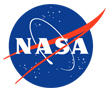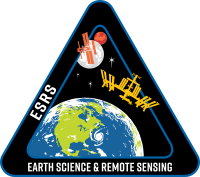Search Photos
The Gateway to Astronaut Photography of Earth hosts the best and most complete online collection of astronaut photographs of the Earth from 1961 through the present. Found below are several different methods to search through our database.Search by Map Area
Use the map below to search for an image within a defined area. Zoom and pan so that the area visible on the map is the area you wish to search. Click "Search for Photos" to submit the search.
Search Using Other Methods
The two search options below are more advanced, and for the user that has specific criteria in mind when searching through the astronaut photography database.Using this search feature allows you to search database for astronaut photography that has not yet been cataloged. When an image is cataloged, the image center point is identified with a latitude and longitude, along with features seen in the photograph and a percentage of cloud cover. While there is a large portion of our database that is cataloged, there is also a portion that has not yet been cataloged.
There are several ways to use this search feature. You may search by one or several of the options below to narrow down your search. The more data fields you fill in, the more specific your search will be.